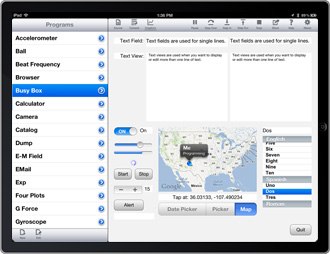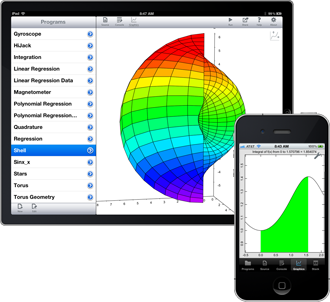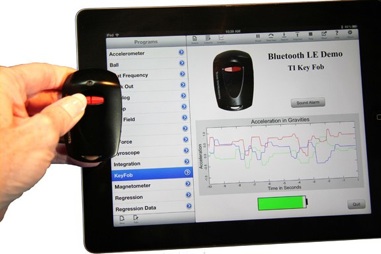techBASIC

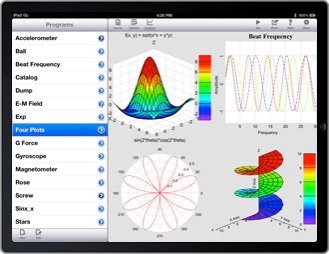
Write Scientific and Educational Programs on the iPhone/iPad with techBASIC

Overview
techBASIC is a comprehensive software development and technical computing environment for programming, data collection, displaying sophisticated interactive graphics and analyzing data. techBASIC is a powerful matrix-rich version of the famously easy to use BASIC programming language. Our built-in help system, reference manual and web-based tutorials make it easy to start using techBASIC for real problems in programming, education and the professional lab right away.
Key Features:
Collect Data
-
•Send and receive data from Bluetooth LE devices (only on hardware that supports Bluetooth LE)--control the Internet of Things right from your iPhone or iPadCollect, analyze and display data right on your iPhone/iPad
-
•Use Bluetooth LE or WiFi to connect to Arduino using the Red Bear Arduino BLE Bridge or Roving Networks WiFly
-
•Collect data from outside sensors using HiJack
-
•Access to the accelerometer, magnetometer and gyroscope
-
•Get the current location and heading
-
•Analyze photos and images pixel-by-pixel
-
•Supports TCP/IP, HTTP and FTP for accessing information via WiFi connections
Analyze Data
• Numeric integration for calculus
• Fit curves to data with polynomial and linear regression
• Solve simultaneous equations with matrix operations like LU decomposition
• Special functions for statistics
BASIC Programming
-
•Array and matrix commands like matrix inversion, determinants, matrix arithmetic and more.
-
•Step and trace debugger
• Set breakpoints with a tap
• See current variables, both local and global
• See everything in a variable, even large matrices
-
•43 statements
-
•41 functions
-
•35 classes with 362 methods, including GUI, graphics, sensor data collection and matrices
• BASIC is easy to learn and use
• BASIC ranks in the top 5 most popular programming languages in most surveys
Create Stunning GUIs
-
•Use all standard iOS controls
• Activity indicators
• Buttons
• Date pickers
• Images
• Labels
• Map views
• Pickers
• Progress bars
• Segmented controls
• Sliders
• Steppers
• Switches
• Tables
• Text fields
• Text views
• Web pages
-
•Add alerts
-
•Send emails
-
•Take photos or grab pictures from the photo library
Graphing Capabilities
-
•Create a plot with only a few lines of code
-
•Pan and zoom plots with swipes and pinches
-
•Rotate 3D plots along an arbitrary axis
-
•Supports 2D or 3D Cartesian axis
-
•Polar, spherical and cylindrical axis
-
•Plot general surfaces
-
•Create error bars in 2 or 3 dimensions
-
•2D and 3D vector plots
-
•Add custom callouts
Documentation
-
•Built-in Help System
-
•Quick Start Guide
-
•Reference Manual with dozens of sample programs and images
-
•Tutorials present complete programs you can modify
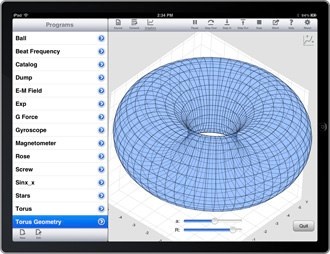
Apps for people who think.™