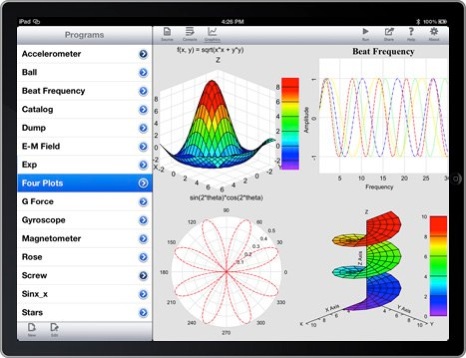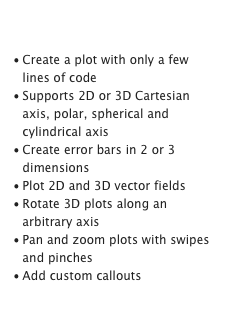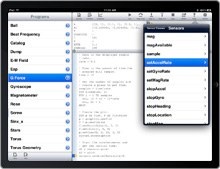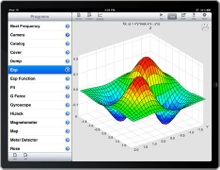Fully Functional Scientific Programming, Right On Your iPad or iPhone
Comprehensive Scientific Development Environment
techBASIC brings the power of a desktop computer to your iPhone/iPad for programming, collecting and analyzing data, and visualizing and manipulating stunning 3D graphics. It’s a robust implementation of the famously easy to use BASIC Programming Language with specialized array and matrix commands.
Accomplish Serious Scientific Work Easily
Scientists and engineers can collect and analyze complex data easily and accurately with techBASIC. The built-in floating-point libraries insure calculations are precise. Special classes make it easy to perform complex array and matrix calculations. The graphing capabilities allow you to display and interact with your data in new and amazing ways. And, data can be moved easily to and from your desktop computer.